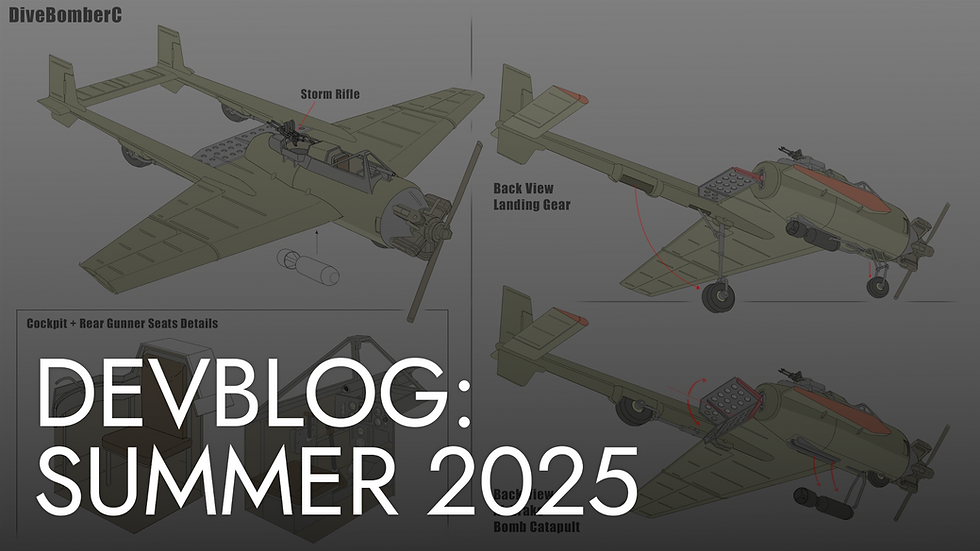0.19 Bug Status (Fixed)
- Nov 17, 2018
- 3 min read
Updated: Dec 4, 2018
UPDATE - All of the critical issues associated with the 0.19 deployment have been fixed. For a complete list, take a look at the patch notes here. If you believe there is another critical issue that we have not addressed, please let us know by submitting a feedback ticket, or by letting us know in the discord or subreddit.
Thanks everyone for your patience!
The release of 0.19 has introduced a few more bugs than we'd like. We believe that most of the issues are related to our recent upgrade to Unreal Engine 4.20 and possibly connectivity problems with our third party cloud services. There are two high priority issues that we are currently focused on resolving:
1. Region travel (FIXED)
On rare occasion, some players are being spawned at invalid locations after travelling from one region to another. We currently have a server hotfix that resolves this issue. It will be rolling out to all servers over the next 48 hours.
This issue has been resolved. There is still another issue that may occasionally cause players to spawn at an invalid location when travelling from the home islands, but this should have much less of a gameplay impact than region border travel.
2. Unable to join war (RESOLVED - See resolution steps below)
Some players have reported that the "Join the War" button is disabled, with the message "The persistent war is currently unavailable" being shown. We are still investigating this issue. For now, if you see this message try pressing the 'Refresh' button or restarting your client.
We are currently tracking all other bugs reported in #bug-report on discord.gg/foxholegame and will be looking into fixes in the coming days. Thanks again for your patience.
For issues involving "The Persistent War is currently unvailable" error message:
In our latest 0.19 release, a lot of players have been reporting an issue connecting to the game. This has happened because of a conflict with some players’ anti-virus programs blocking certain files from being downloaded. We’re working on a fix for this, but in the meantime, here are a few steps you can take to try and resolve the issue on your end.
Add Foxhole to your exclusions list.
In most antivirus programs, this will be in the ‘settings’. If it asks you for a folder to add to your exclusions list, specify the folder that Foxhole is installed to. By default, it should be :\Program Files (x86)\Steam\SteamApps\common\Foxhole
Unblock Foxhole from your firewall.
If you have a firewall, go into its settings and look for something like, “Allow an App through the firewall”. Make sure that Foxhole is selected. Depending on your software, it might also come up as ‘WAR’
Unblock port 443 from your Firewall
For this you may need to Google specific instructions for your software. In most cases, port settings are located under an ‘advanced settings’ section of your router administration site or firewall software. You will need to create an inbound/outbound rule, or exception, for port 443.
Verify Integrity of Game Files
Go into Steam and right click Foxhole, click on 'Properties', click on the ‘Local Files’ tab, then click ‘Verify Integrity of Game Files’. Once completed, restart steam and try Foxhole again.
AT YOUR OWN RISK
If the above steps don’t work, you can try disabling your antivirus/firewall temporarily. Reinstall Foxhole. Then re-enable your antivirus/firewall.
Once again we apologize for the inconvenience. We will hopefully have this problem solved in the next few days. Thank you for your patience.
And a big thank you goes out to [WN] Bluehawk for finding this temporary solution and posting it on our steam forums and discord.