So you're not new to the game, but nothing's the same and you're ready to throw coffee on your keyboard. Relax, I got your back. This post is dedicated to covering the fundamental changes you can expect transitioning from the last patch, such as refueling, refining salvage, finding the tech tree, and so on.
IMPORTANT: Many of the GIFs on this tutorial page are fairly large and may take a few moments to load.
If you're brand new to the game, take a look at this post instead, or for a more complete rundown of changes, check the Patch Notes here.
My Port bases are gone! Where do I do Logistics?
World structures have been moved around a fair bit, but there is still something resembling a "Port Base" in the backline regions that we call an 'Industrial Town'. These Industrial Towns have one of each world structure, and are designed to ease the pain of logistics by providing a single point for logistics to base out of. Beware though, these towns are not invulnerable, and steps should be taken to make sure they do not fall into the hands of the enemy.

I can't fuel my truck.
The way you fuel your truck is different. You can't just put fuel in the inventory anymore. You have to manually fuel it up. Here are the steps:
1) Grab a Diesel can (there will probably be one in the refinery stockpile)
2) Go into your inventory and equip it by clicking on it.
3) This should put the Diesel in your third equipment slot.
4) Exit your inventory and press (3) to equip it.
5) Walk up to the truck and hold down left-click.
Below: Shows the manual refueling process

How do I get Basic Build Materials?
Scrap has been replaced with a similar resource called 'salvage'. The difference is that Salvage can be refined into any of the three basic resources: diesel, basic materials, and explosive materials. Here's how to use Salvage:
1) Mine Salvage from a field (icon of a screw on the map).
2) Take the salvage to a refinery and submit it.
3) You can choose between: Basic Materials, Diesel, and Explosive Material.
NOTE: Components and Sulfur are NOT the same as they were before. They are now only used to produce advanced equipment such as Tanks and artillery shells. Most equipment will not require it.
Below: Shows the branching resource refining process for salvage

What are these Storage Containers?
Storage Containers are used to transport larger quantities of equipment, however they can only easily be disgorged into a Storage Depot. Here's how to build one:
1) Go to a Construction Yard (A New World Structure shown in the GIF below)
2) Place Crates of equipment into the Storage Container's inventory.
3) Submit the Crates into the Storage Container the same way as submitting them to a Storage Depot or Townhall.
4) Package the Storage Container for transport (Button beside the submit option).
5) Use a Crane (A new vehicle) to pick up the Storage Container and place it onto a Flatbed Truck or Freighter.
You can build storage containers at the Construction Yard which is available in most back-line regions. You can deposit crates of equipment into these containers the same way you would a Storage Depot. Once your container is loaded, you can pick it up using a crane (built at the vehicle factory) and load it onto a flatbed truck or freighter.
Below: Construction of a Storage Container and loading it up

Remember you can only easily deliver this Storage Container to a Storage Depot. Trying to withdraw this equipment by any other way will prove difficult, so plan your delivery accordingly. Here is how you deposit your shipment:
1) Drive the Storage Container to the Storage Depot
2) Unload the Storage Container onto the ramp of the Storage Depot using a Crane.
3) Unpackage the Storage Container (Same way as you packaged it)
4) Submit the contents of the Storage Container by accessing the Storage Depot and pressing the submit option.
Below: Unloading the Storage Container into a Storage Depot
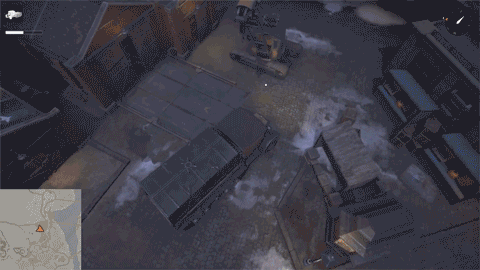
Where can I see our Technology Progression?
You can find your technology progression in any Townhall. It will be one of the items at the bottom. You can also submit technology parts to any Townhall of your choice.
Townhall and FOB upgrades are totally different
All Townhalls and FOBs no longer power defensive structures by default. You need to upgrade them using Upgrade Parts first. You can find this upgrade on the right-side of the screen, in the usual facilities slot.
Upgrading the Townhall will now also now enable the construction of upgraded Garrison Houses, which can even fire AT rifles out the windows with enough upgrades. So don't forget to upgrade your important towns!

Where do I get my blueprints?
Blueprints are gone. Instead there are production parts which are built at the Construction Yard. You build these the same way you do the Storage Container. Here's how to do it:
1) Build the Production Parts at the Construction Yard (A new world building)
2) Package the Production Parts for transport (Access it by pressing 'E' and click the 'package' button)
3) Lift the parts by crane and deposit them into a vehicle factory (right in front. Your icon should change when it's in the right spot).
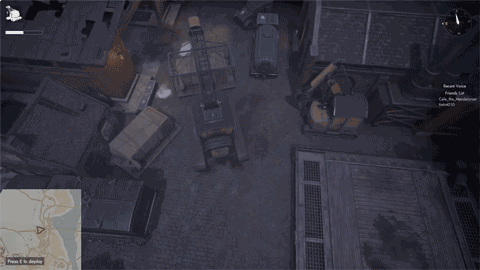
What else is there?
There is a lot more. Stuff like Rare Resources, Fuel Tankers, Freighters, Mines, and so much more, but all of that is beyond the scope of this post. We're sorry there's still no tutorial for the game, but that's what your fellow community members are for. Remember to rejoin the discord, and feel free to ask your questions there.
Got more Questions? Check out this post for more resources on how to play this immensely complex game.
Or feel free to read the Patch Notes.

